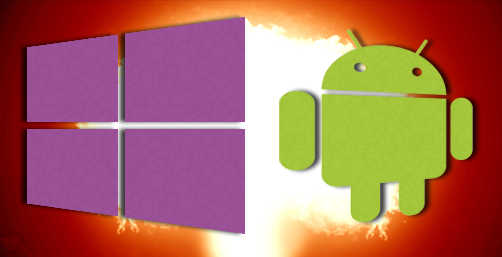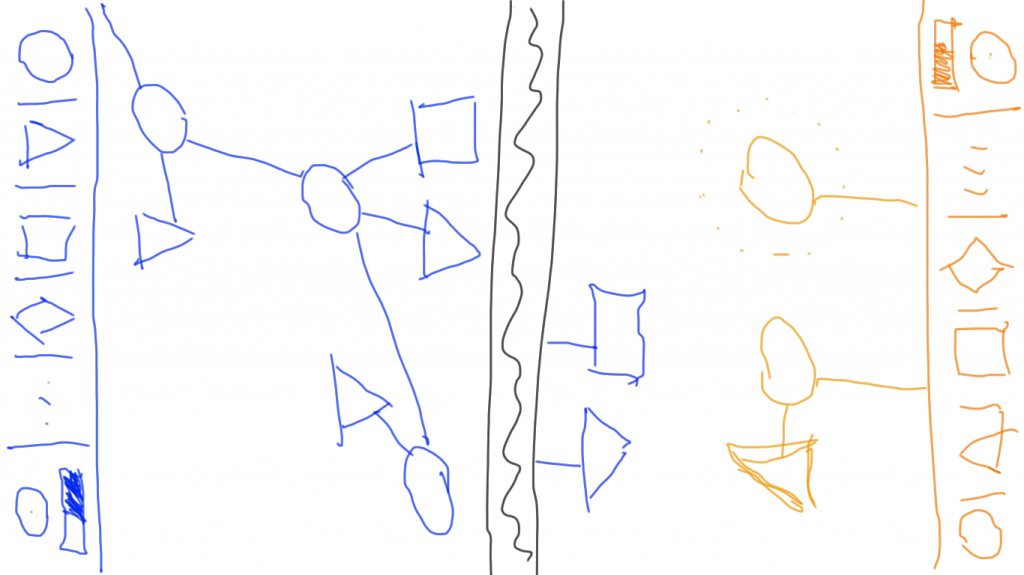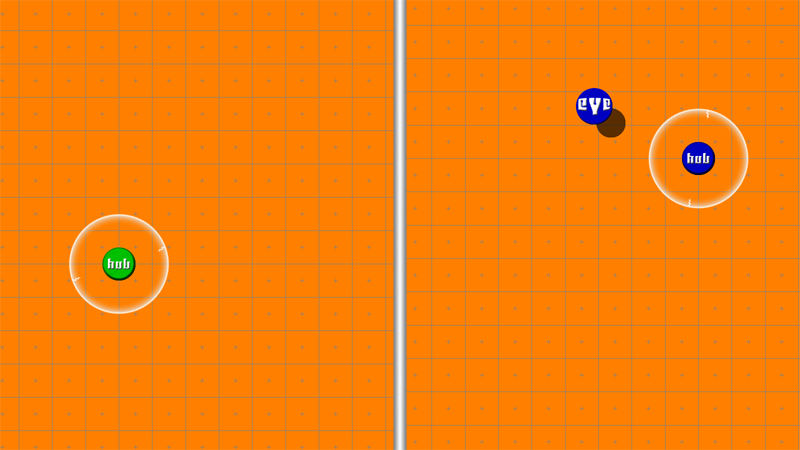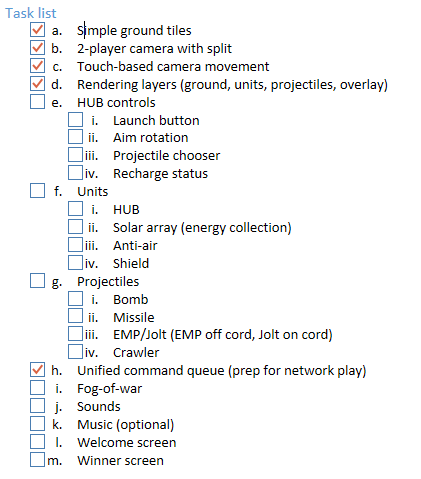I Tried Not To Love Windows Phone And Lost
Smart phones are weird. We ask them to do all kinds of smart things but, individually, we prioritize different smart functions over others. Naturally, we expect that our chosen device will perform these preferred tasks better than other devices. What I’m saying is that we are weird about smart phones.
After owning a Windows Phone Nokia 920 for two years, I decided to switch to the fancy new Android Samsung Galaxy S5. Two months later, the S5 is back in the box and the 920 is back in my pocket. Why? There are things the Galaxy S5 does that are totally rad and that I will miss, but it just wasn’t good enough at enough of the items on my smart phone Must-Do-Well list to make the switch permanent. Here’s what killed it:
1. I want to look at it, just look at it, and have it tell me what time it is, where I should be next, and if someone is trying to get a hold of me in some way.
The Galaxy S5 fails spectacularly in being able to quickly inform me of my most important life stuff. At literal first look, I get… nothing. Just a blank face—or rather, my face reflecting back an expression of failed expectations. When I finally engage the phone with a button press, the lock screen springs to life. It tells me the time, something useless about the weather, and the occasional notification. Most painfully, is there is no email notification whatsoever (my primary method of communication) nor any indication of upcoming appointments (my primary method for… keeping appointments).
The usual Android response to this usability issue is to choose from a menagerie of custom lock screens in the Wild West that is the Google Play app store. But lo, my company has mandated PIN code security on my lock screen. If you install a custom lock screen and have additional security for device unlock, you’ve just created a two-lock screen device! After unlocking the custom lock screen you are presented with the original lock screen to further unlock the device (facepalm). I can barely take one lock screen, let alone two.
2. If I have viewed a text or email, I’ve seen it and it should stop telling me I haven’t.
The Windows Phone email and messaging live tiles have spoiled me. The live tiles display numerically how many items I haven’t seen, not how many I haven’t opened. By glancing at the message list I can already see who it’s from, the subject (for email) and some of the body. That act is enough for Windows Phone to reset the number of “unviewed” messages and clear that cognitive baggage. Samsung’s email app requires that I proactively acknowledge each email before clearing the “unread” counter. Defaulting yet again to the standard Android response of installing a different email application (all of which are trash), it turns out that the Samsung phone won’t display ANY kind of notification counter over the application icon. Samsung/Android designed the Galaxy S5 so that the Samsung email client is the only email app that displays a notification counter, effectively neutering competing applications. WTF?
3. Don’t be giant. I don’t exactly have small hands, but I don’t exactly have bear paws either.
The Galaxy does okay with my third Must-Do-Well requirement. It is a big-and-tall five-inch screen, but the back is rounded with a grippy material and they kept the so it almost feels like it fits in the hand. Almost. I’m still miffed that sometime after the iPhone entered the scene, non-Apple manufacturers decided that four-inch screens should be relegated to the domain of cost-cutting devices with 480p hobo screens. Let us have a moment of silence for high-quality four-inch screens. #RIP4inchscreen
4. Music, podcasts, and audiobooks need to be an aurally smooth experience.
Music, podcasts, and audiobooks would be great companion to long commute if they didn’t all stammer like King Albert addressing a nation a war. It’s like Samsung and Android are laughing at me because they know that all I want to do is groove to the new T. Swift track and it stammers every few seconds, throwing off my epic in-car karaoke jam. NOT COOL.
Don’t get me wrong, the Galaxy S5 is solid in many ways and I hear that the Google Play app store has lots and lots of apps for people who love apps. I didn’t realize the aforementioned Must-Do-Well items were actual deal breakers until I spent a couple months not having them. If you need me, I’ll be over here waiting for a Windows Phone with a four-inch 720p screen that weighs less than my cat. I understand I may be here for a while.